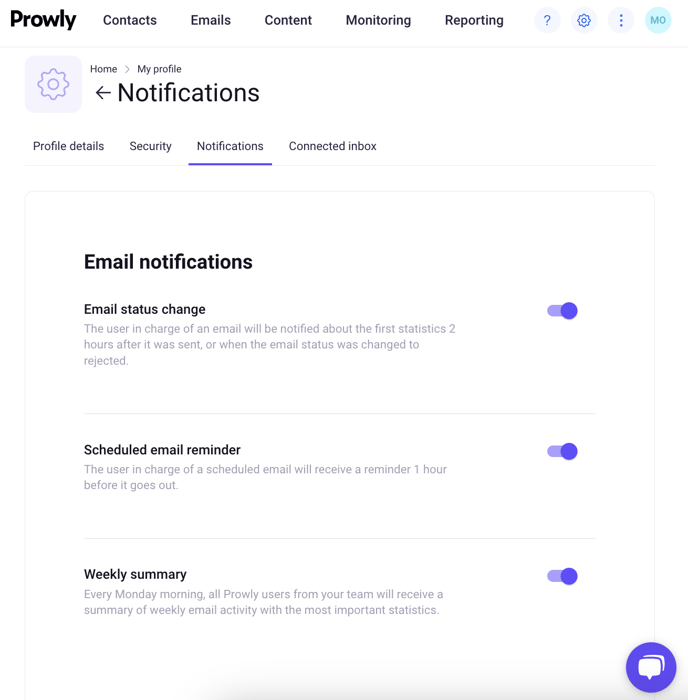- Help Center
- Manage your account
How to change notification settings
Leverage Prowly's email notifications to stay up-to-date with your outreach campaigns and never miss a scheduled email that might need your attention.
Whenever you create and schedule an email, you will receive a reminder 1 hour before it goes out. You will also receive a summary of its results 2 hours after the scheduled time, or an instant notification if its status changes to rejected. Also, every Monday morning all Prowly users from your team will receive a summary of weekly email activity with the most important statistics.
To change the default notification preferences, simply click on your profile icon in the upper-right corner, go to Profile > Notifications and adjust the toggle buttons accordingly.