- Help Center
- Manage your account
How to change ownership of a Prowly account
You can transfer ownership to an existing user of your account or you can invite a new one who will become the new owner.
An ownership change can be made only by the current account owner. After logging into Prowly, go to Settings -> Users:
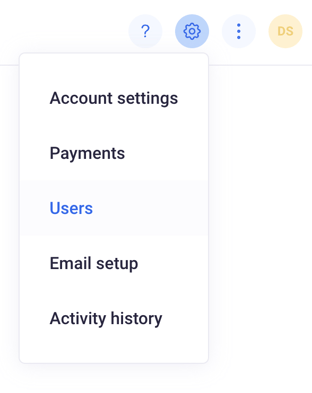
Here you'll be able to transfer ownership to an existing user or invite a new one who will become the new owner.
Existing user
Click Change role right next to the user who should become the new owner. Select the Owner role from the list and save.
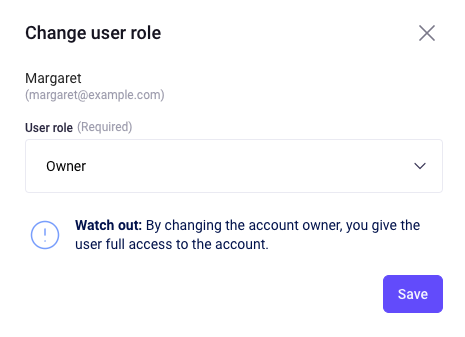
Invite a new user
Click the Invite user button and fill in the form. Select Owner from the list of roles and send:
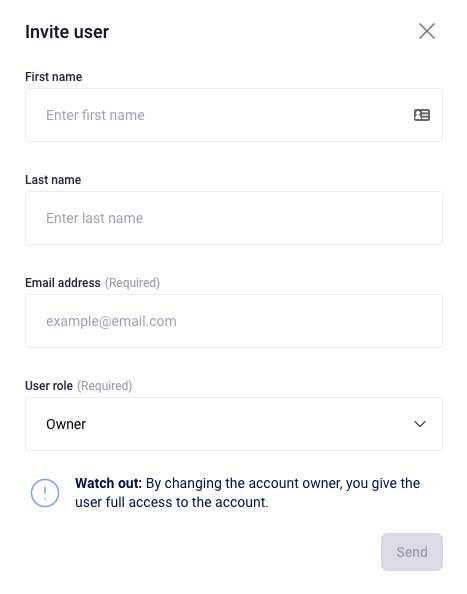
The new owner will receive an email with a request to confirm the account takeover. The invitation is valid for 30 days.