- Help Center
- Manage your account
- Subscription and payments
How to access invoices in Prowly
You can preview and download invoices in Prowly. To do so, just click on the gear icon in the top-right corner of the app and select Payments:
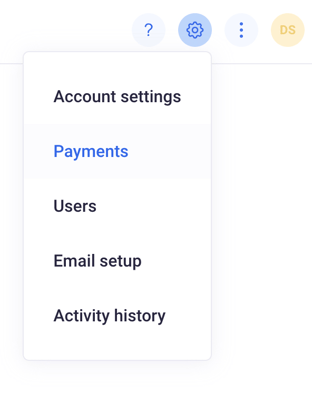
Scroll down to the bottom to see the Billing history section:
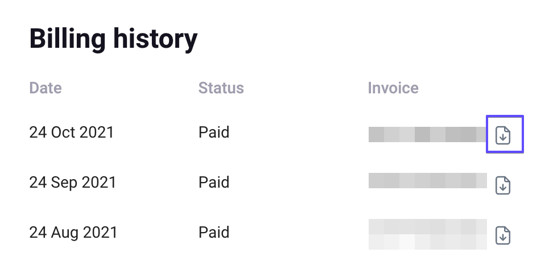
This is where all the information regarding your financial history with Prowly is located. Here you can verify the invoice issue date, payment status, invoice number, and invoice charge amount. Every invoice can be also downloaded (just click on the icon next to it).