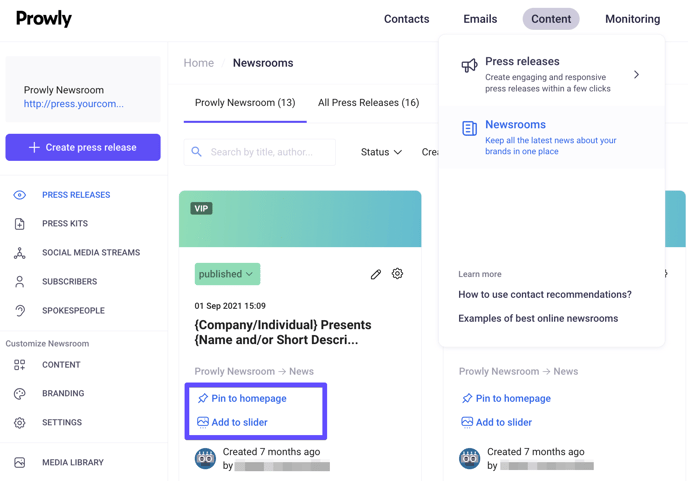- Help Center
- Optimize newsroom
- Adding and managing newsroom content
How to display press releases on the homepage of your Newsroom
Before publishing a press release on your Newsroom, you can decide whether to make it available only under a specific tab or displayed on the homepage of your newsroom and visible for all visitors straightaway. If your content deserves more exposure, you have two options:
Exposure on the homepage slider:
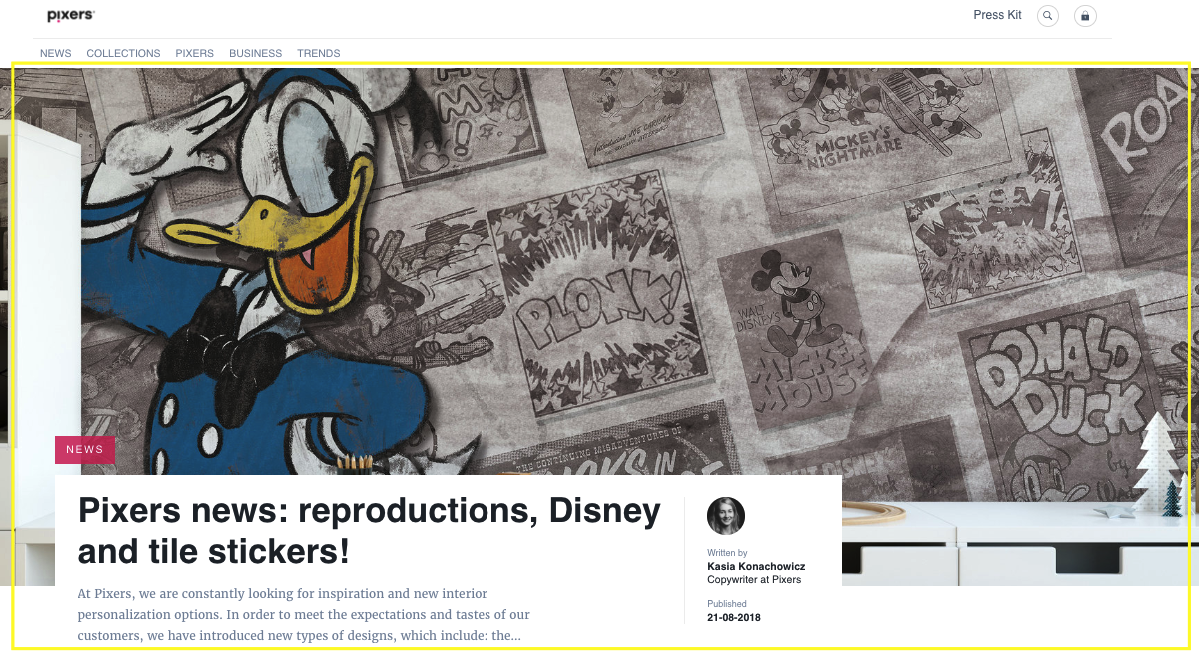
Exposure on the tile under the slider:
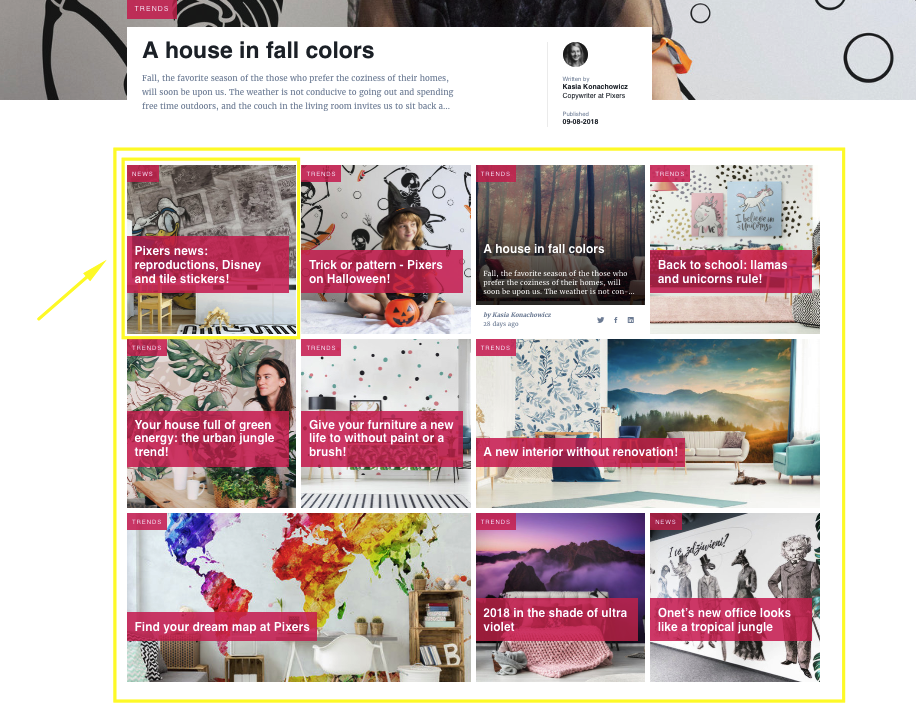
If you want the story to appear on the slider, click the Add to slider button. If you also want to locate it on the tile under the slider, click the Pin to homepage button. Both icons are located on the press release tile in the main view of Newsroom in the Prowly application: