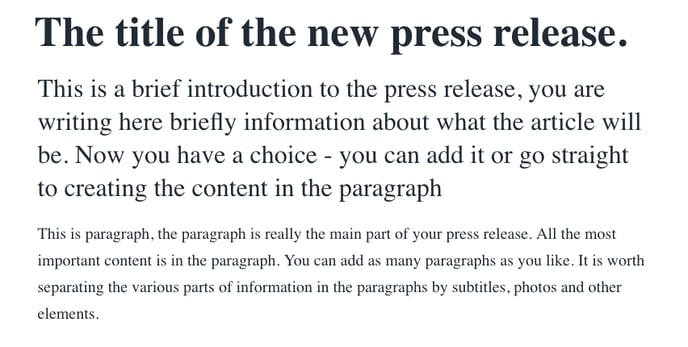- Help Center
- Write press releases
- Writing and enriching press releases
How to change the typeface in a press release
Depending on your visual identification preferences you can choose between sans-serif or serif fonts in your press releases. Here's how.
- Choose the Fonts option in the left navigation menu of Press Release Creator:
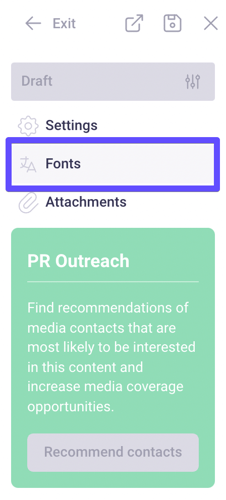
2. Choose between sans-serif and serif font for Headers and Text
3. Save your settings for the next press releases by clicking Remember settings button
What are the differences between these two fonts?
Sans-serif font is the font with straight dashes. In the press release it will look like this:
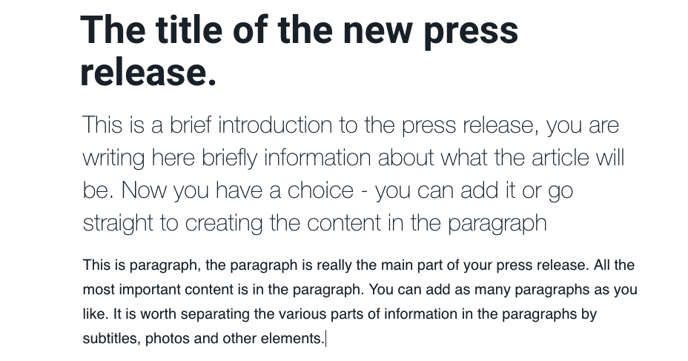
The Serif font is the font with sheriffs or cursors - transverse or diagonal endings of dashes in some typefaces. They increase the readability of the font, help to transfer eyesight from one character to another. This is what the serif font will look like: