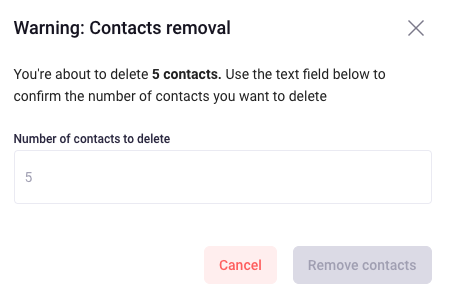- Help Center
- Manage contacts
- Managing contacts
How to delete a contact from your lists
To delete contacts from your media lists, go to Contacts > My Contacts in the main menu and:
- Find the journalist you would like to delete, e.g. by using the search bar
- Mark contact with a checkbox
- Click the More actions button and select the Delete contacts option:
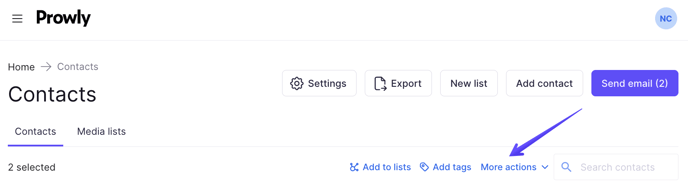
You can delete more than one contact by means of checking more than one checkbox. By clicking Delete contacts you will permanently remove them from Prowly. To avoid mistakes in press contact management, you will be asked to confirm the number of contacts you want to remove, visible automatically in the field. Provide it correctly and click the Remove contacts button to proceed: