- Help Center
- Manage contacts
- Managing contacts
How to edit a property for more than one contact at once?
Let's say a group of journalists has changed their outlet name or moved their office to somewhere else. In a case like this, you might want to change their data all at once, and avoid repetitive work. If you use properties to store information about your media contacts, you might want to use the feature allowing you to update a property for multiple contacts at once.
To do it, you need to go to Contacts -> My contacts tab, select the contacts you want to update, click More actions button and choose Edit property.
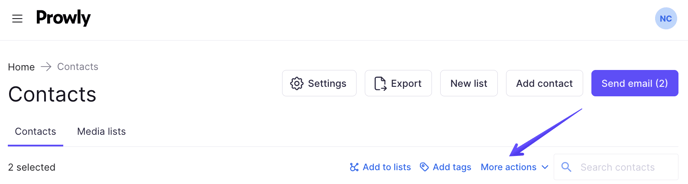
A modal window will appear, allowing you to choose the property you want to change and the value you want to update it with.
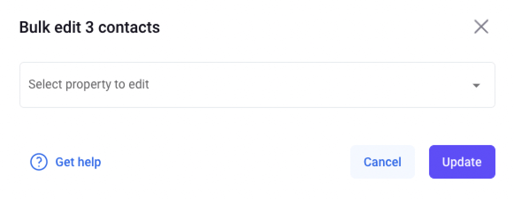
After you click the Update button we will ask you for confirmation and if you decide to proceed we'll change the property for all selected contacts.