- Help Center
- Optimize newsroom
- Newsroom configuration
How to integrate your newsroom with Google Analytics
Track and analyse traffic on your newsroom with Google Analytics.
In order to integrate Prowly with Google Analytics:
1. Go to Content -> Newsrooms
2. Click on Settings and choose the SEO tab
3. Scroll down and find the field called Google Analytics Tracking ID
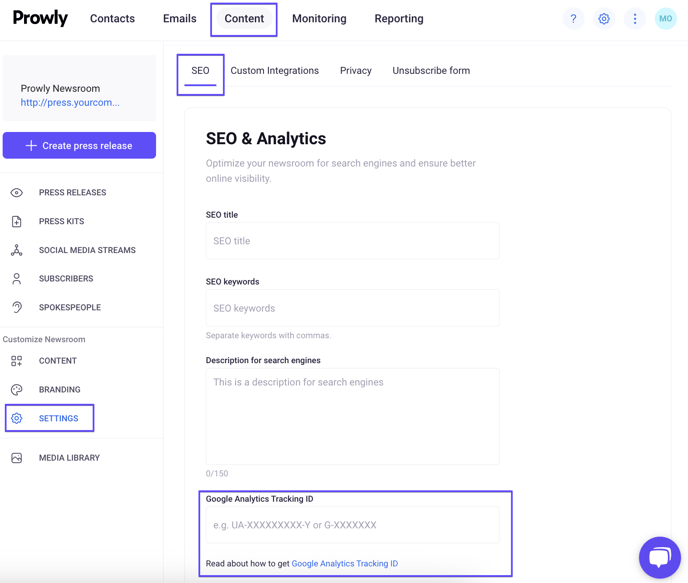
4. Go to Google Analytics and find the unique ID of your account
5. Copy-paste ID to the Google Analytics Tracking ID and save the changes
You can find more information about Tracking ID under this link.