Set up a unique address for your newsroom.
If you are a Professional plan subscriber to Prowly, you are able to redirect your Newsroom to your own subdomain, i.e. press.yourcompanyname.com, or root domain, i.e. yourcompanyname.com.
In order to redirect your Newsroom to your own subdomain:
- Go to the domain provider website (where you bought your domain) and log in to the domain management panel
- Find the DNS configuration section
- Add a new address record (i.e. subdomain) for your existing root domain, e.g. press.yourcompanyname.com under yourcompanyname.com. Your Newsroom will be available at press.yourcompanyname.com.
- Set type of new address record (i.e. subdomain) to CNAME
- Set the redirection address to: cname.prowly.com
How to configure subdomain address using popular domain providers:
If you are still uncertain about adding a subdomain to your root domain, contact your domain provider support or check their help center.
Afterwards:
6. Log in to Prowly
7. Go to Content -> Newsrooms -> Content -> find the Domain tab
8. Enter your subdomain full address (as in the third step) to the External domain or subdomain field and save the changes
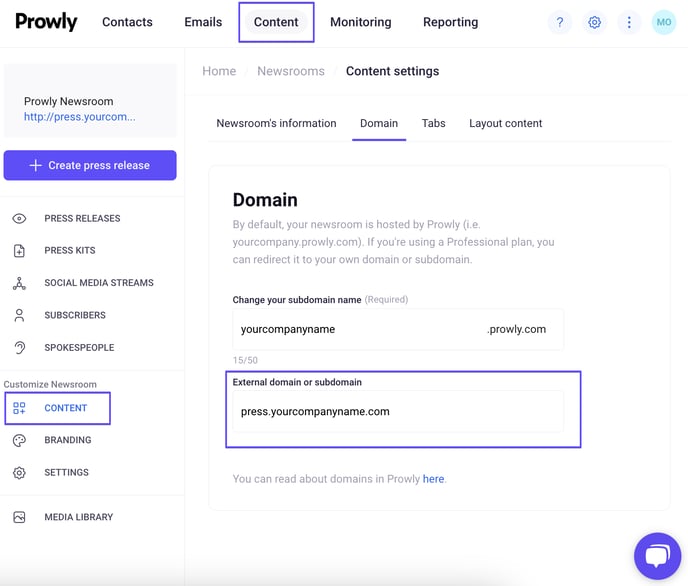
Redirecting usually takes effect within a few minutes, but due to the need for DNS propagation, it can take up to 72 hours.
How to redirect your Newsroom to your own root domain
Newsroom redirected to the root domain is displayed on the website homepage, e.g. yourcompanyname.com. If this is the intended solution for you, please repeat the following steps:
- Log in to the domain management panel
- Find the DNS configuration section
- Enter your root domain name (e.g. yourcompanyname.com)
- Find records in your root domain settings
- In A record set redirection value to our IP: 34.111.245.103
Afterwards: - Log in to Prowly
- Go to Newsroom (left navigation bar) -> Content -> find the Domain tab
- Enter your root domain full address to the External domain or subdomain field and save the changes
SSL Certificate
The SSL certificate for the configured own domain or subdomain (so that the Newsroom is accessible under the secure HTTPS protocol) needs to be issued by our technical support. Please get in touch with our team at the email address tech-support@prowly.com.