- Help Center
- Find new media contacts
- Using Media Database
How to save searches in Media Database
If you regularly use the same or very similar searching criteria in Prowly's Media Database, consider saving them for future usage. Here’s how:
1. Go to Contacts -> Media Database and set filters of your choice to get a list of media contacts
2. Save the combination of filters as a search by clicking the Save search button
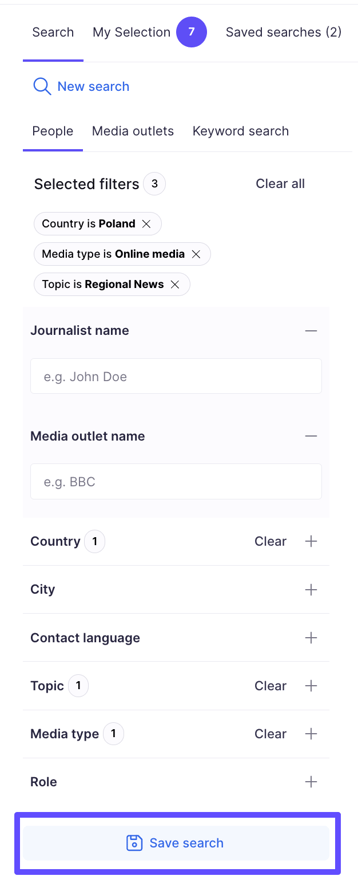 In order to access all of your searches saved so far, go to Media Database and select the tab Saved searches:
In order to access all of your searches saved so far, go to Media Database and select the tab Saved searches:
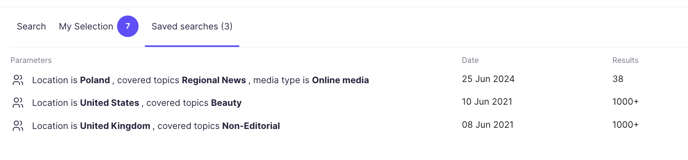
The number of results under each search may change over time as the database is being constantly updated. The results will change the most for searches based on keywords from articles and Tweets, especially when you also combine it with a date range condition that is based on publication date.