Once you finish writing, you can save your press release and exit the Press Release Creator (by clicking Save & exit at the bottom of the menu), publish it immediately (by changing the status to Published instead of Draft), or schedule the publication in advance:
- Click the publication status inside your press release, at the top of Press Release Creator. If you haven't changed it yet, you will see the default setting—Draft:
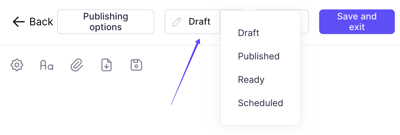
- Choose the Scheduled status from the menu
- In the calendar, define the date of publication, time, and timezone
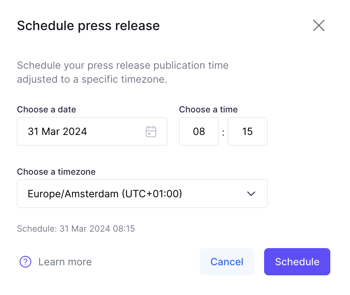
- Confirm your choice by clicking the Schedule button. The article will go public in your newsroom at the desired time
If needed, you can also schedule a publication with a past date. It’s most useful when migrating multiple press releases from a different website/tool or non-public offline resources.
- Choose the Scheduled status
- In the calendar set a date from the past
- Your press release will receive a Published status and will go public in your newsroom