Upgrade your Prowly subscription, get more media contacts or extend the scope of media monitoring.
In order to upgrade your Prowly account or any of the add-ons, log in to your account and go to Payments under the account settings:
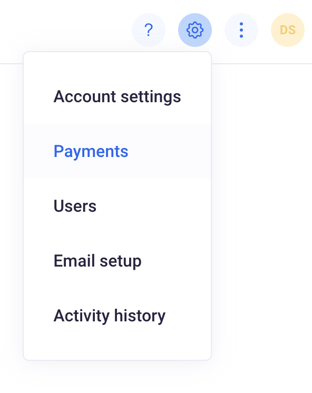
On the Payments page, you can see the details of your subscriptions and current resources.
New plans (Basic and Pro)
This section relates to subscriptions purchased after the 16th of November, 2023.
Recently, we have introduced a new pricing with different plans and resources. If you are on the Basic plan and would like to upgrade to the Pro plan or change your payment frequency from monthly to annually, click the Change plan button on the right-hand side. Follow the steps and accept the upgraded payment.
If you wish to upgrade some resources additionally, please contact us at support@prowly.com, and we will assist you with your request.
Legacy plans
This section relates to subscriptions purchased before the 16th of November, 2023.
Base plan
In order to upgrade the base plan of your Prowly account, click the Change plan button on the right-hand side. The process will also let you add and/or upgrade Media Database and Media Monitoring modules.
Media Database
In order to add or upgrade just the Media Database module, click the Upgrade button in the Media Database section.
Media Monitoring
If you'd like to add or upgrade just the Media Monitoring module, click the Upgrade button in the Media Monitoring section.
PR Reports
Similarly, in order to add or upgrade just the PR Reports module, click the Upgrade button in the PR Reports section.