You can search for particular contacts, media lists, filters or tags.
To make your navigation through Contacts -> My Contacts easier and quicker, we created an advanced search that can help you find journalists, lists, saved filters, or tags from the very same window.
Go to your database, click on the search bar, and write whatever you search for:
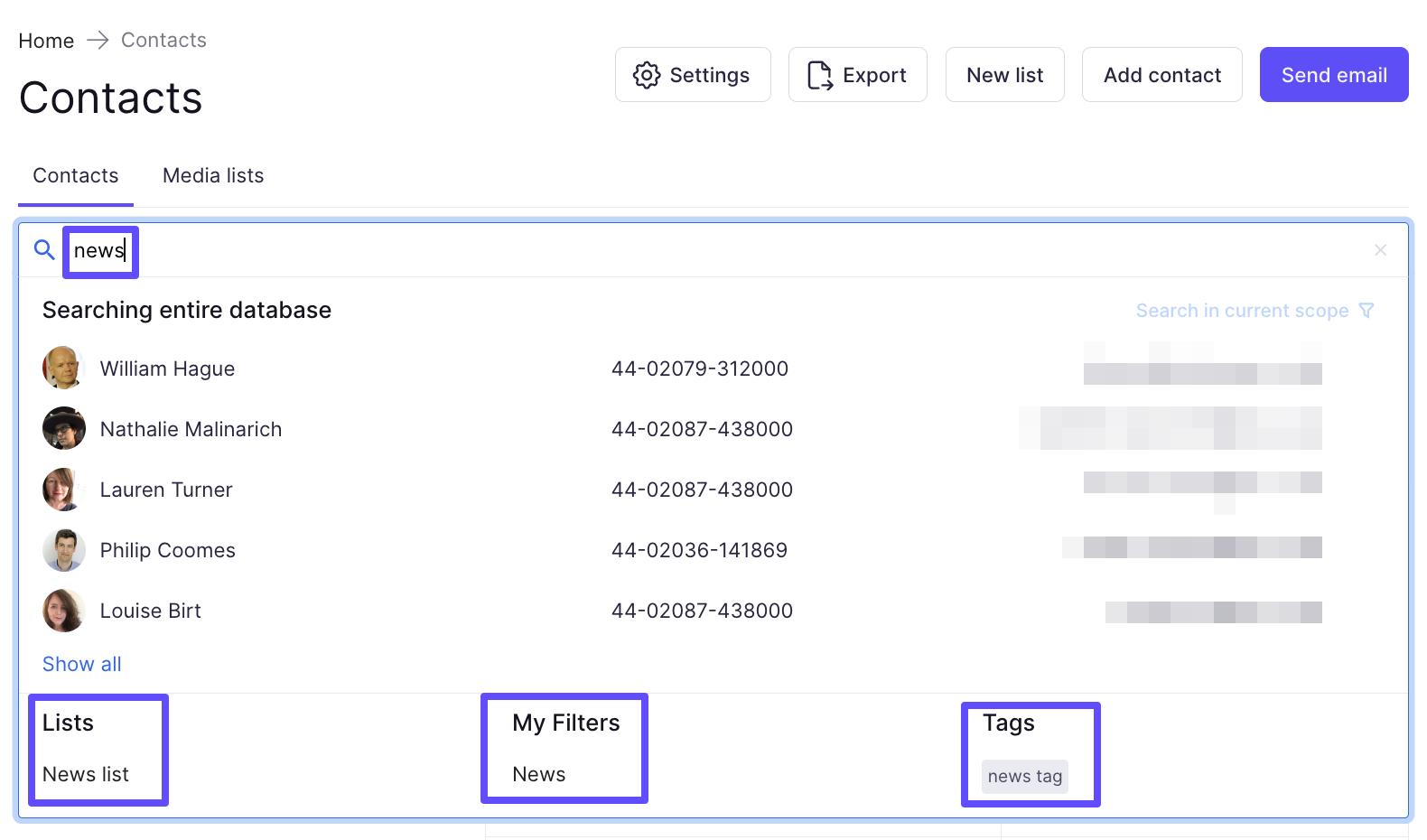
You'll see results meeting your search query immediately. In the center section, you'll find particular journalists - clicking on the name shows a contact card. If you want to display all journalists, just click the Show all button. Below contacts, there are static lists, filters you saved in the past, and tags that correspond with the provided search query. Selecting any of them will naturally display a given scope in the main view of your contact database.
How to find contacts within the list or filter?
You can also search for journalists being a part of the static list or saved filter. How to do it?
- Select the list or filter in your contact database
- Provide a search query
- Click on the Search in current scope button
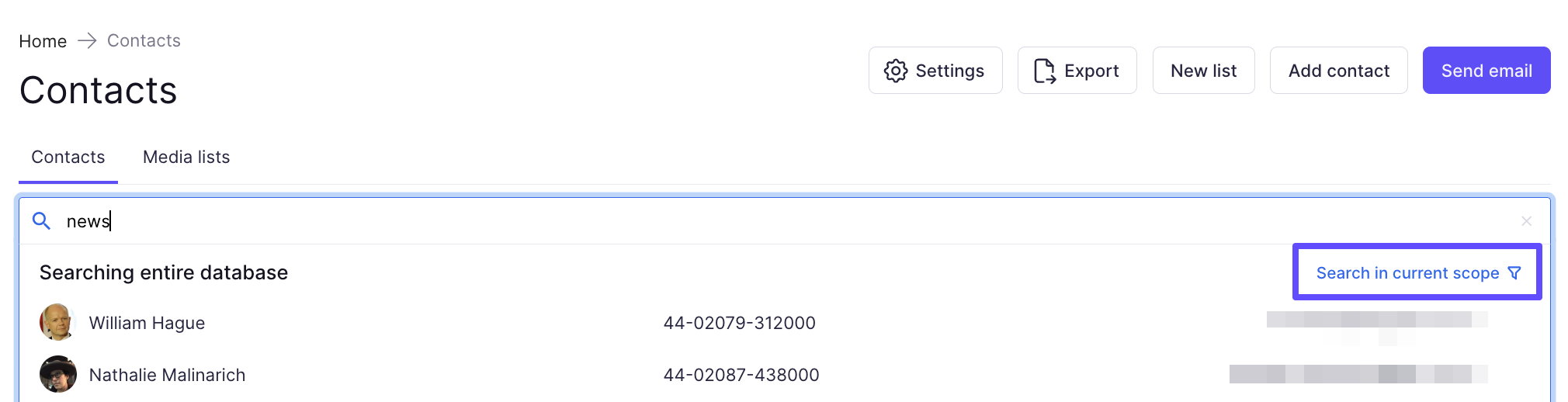
- To see all journalists from the selected list or filter that meet your search query, click the Show all button
Want to find new media contacts to extend your PR outreach?
Go to Media Database that consists of +1,000,000 media contacts from all over the world. It's the easiest way to enrich your own media lists and significantly extend your media coverage, putting your message in front of new audiences.