- Help Center
- Manage contacts
- Using PR CRM
How to add notes to a contact card
By entering the Contacts -> My Contacts tab and journalist's contact card, you can add notes by clicking the New note button. This functionality allows you to collect important information about your relationship with media, e.g. impressions of journalists related to your recent press release or conference meet-up, preferences, reviews, or suggestions.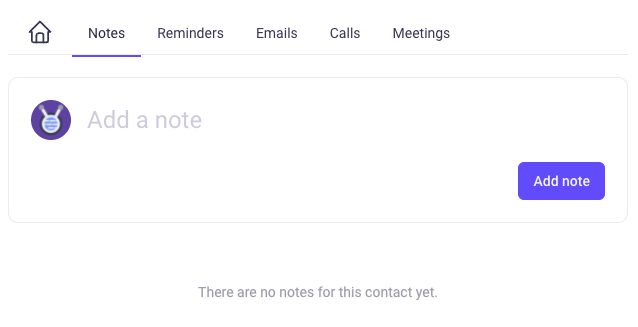
Notes are visible to all users with appropriate permissions. Every authorized account can add a note and mark another user inside. This allows you to not only collect the history of your relationships with journalists from your media database but also support knowledge exchange in your public relations team.