With Prowly you can be sure that all press releases published in your Newsroom are SEO-friendly and can be easily found by search engines. Optimise your content with the SEO feature in our Press Release Creator:
Where can I find SEO settings?
Go to Content -> Newsrooms to enter the newsroom that stores your content. Every press release is visible on the board in the form of a tile. SEO settings can be found in two places:
- Click the gear icon in the top right corner of the tile or enter the edit mode by clicking in the pencil icon:
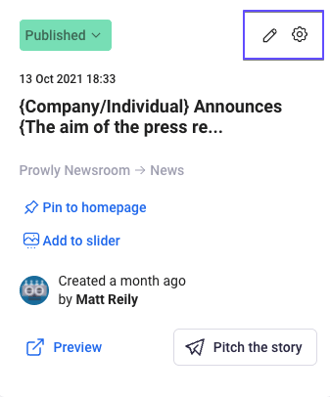
1.1. If you decide to edit your press release, you can find SEO settings in our Press Release Creator under Settings that you should be able to see on the left navigation bar
2. In the press release settings choose the SEO tab:
SEO - types of settings
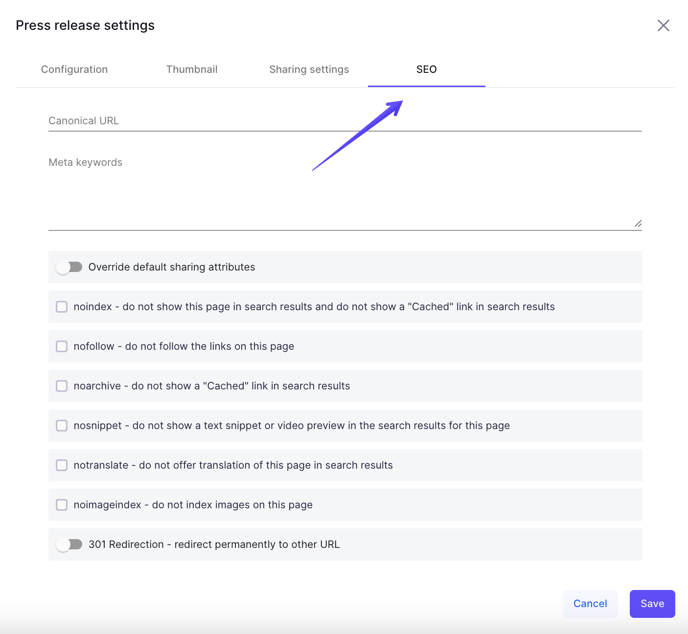
Canonical URL
Each piece of content created in Prowly has its own URL, i.e. a link that directs to the webpage with the content. It is visited by Google robots that collect various bits of information about your site. They determine the position of your site in the Google search engine, depending on many factors - positive and negative.
A positive factor for positioning content is, for example, using keywords. An example of a negative factor lowering the position of a website is the so-called duplicate content, i.e. the same content under different URLs.
You can deal with this problem by setting the Canonical URL for your press release that somehow copies the content already available on another subdomain. How? Just paste the URL to the subdomain in the Canonical URL field, so Google robots will ignore the existing address of your new content and save the one you designate as canonical.
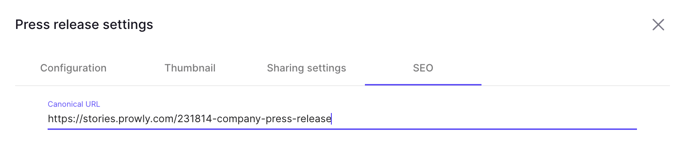
TIP: Canonical URL should be in the same domain and contain the full URL, along with HTTP / HTTPS. If you use 301 redirection for a given address, you no longer need to set a canonical URL.
Meta data
Meta keywords do not currently play such a significant role as they did until recently, but you can define keywords or key phrases that relate to your content here. In the section with meta data in Prowly you will also find this toggle:
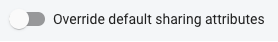
After switching it on, you can edit the meta title and meta description, too. What you will write in these fields will be also visible in Google's results:
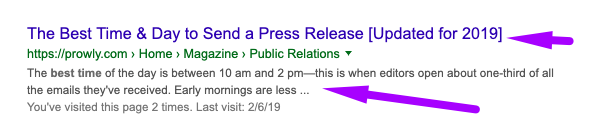
The idea is to share a summary of a press release—before clicking the link in the search engine users will understand what your content is about. Meta keywords from the title and description must be relevant and avoid duplicating texts from other articles.
Important! Meta data won't be seen in the content of your press release, it is hidden in the page code.
No index
When you check the noindex box, Google Robots will go through your website, but they will not collect information about its content for positioning purposes. In other words, it will be ignored, so if you desire to be at the top of search engines, omit this option.
No follow
The nofollow option will tell Google Robots not to check links published in your press release.
No archive
The noarchive directive will make the content of the link will not be stored by a search engine, that means it won't occur in search results. Every time your link will be shown among search results, Google will refresh it and load the content from scratch.
No snippet
When nosnippet is active, description, images or videos from your content will not be displayed next to the shared link of your press release.
No translate
If your content appears in the search results, the notranslate directive will tell Google Translate not to translate the content of the page.
No image index
When noimageindex is active, images placed in your press release won't be indexed.
301 redirection - what type of redirection is this?
As you know, your content has its own unique internet address. With the help of redirection, your visitors can be transferred from your content to a different address. If address A is redirected to address B, then by going to the page with the address "A" you end up on page "B". Importantly, the target web address is taken into account when positioning your site in the search results.