You can connect your Newsroom with your social media profiles. Up to 5 integrations can be executed, but the limit depends on the subscription plan you have chosen.
Social media channels you can integrate with:
- YouTube
- Vimeo
- other platforms supporting RSS feeds: e.g. Facebook, Pinterest or Tumblr
In order to add a social media channel:
- Go to Content -> Newsrooms
- Choose Social Media Streams
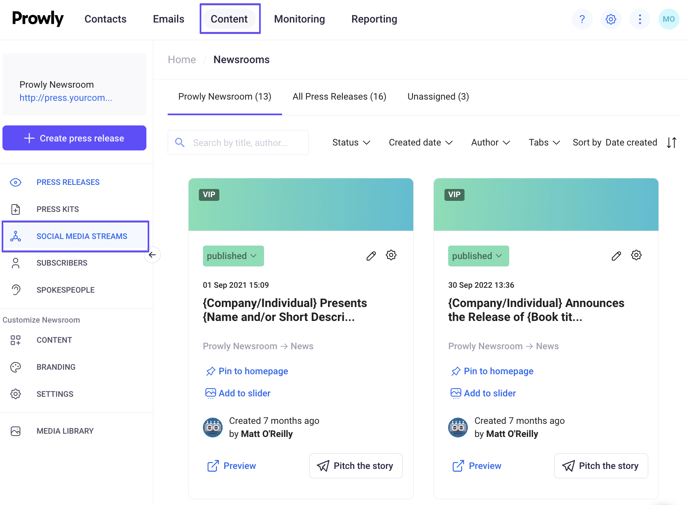
3. Enter your social media profile by copy-pasting its link:

4. Optionally, add a hashtag filtering out from the chosen social media feed only posts with this specific hashtag:
Only one hashtag is allowed.
Keep in mind that to make hashtags work you first need to actually use them in your social media profile. As soon as you add at least one channel, the integration will be visible on your Newsroom main page. Journalists will be able to read the 16 newest social media posts. The feed is refreshed every 15 minutes.
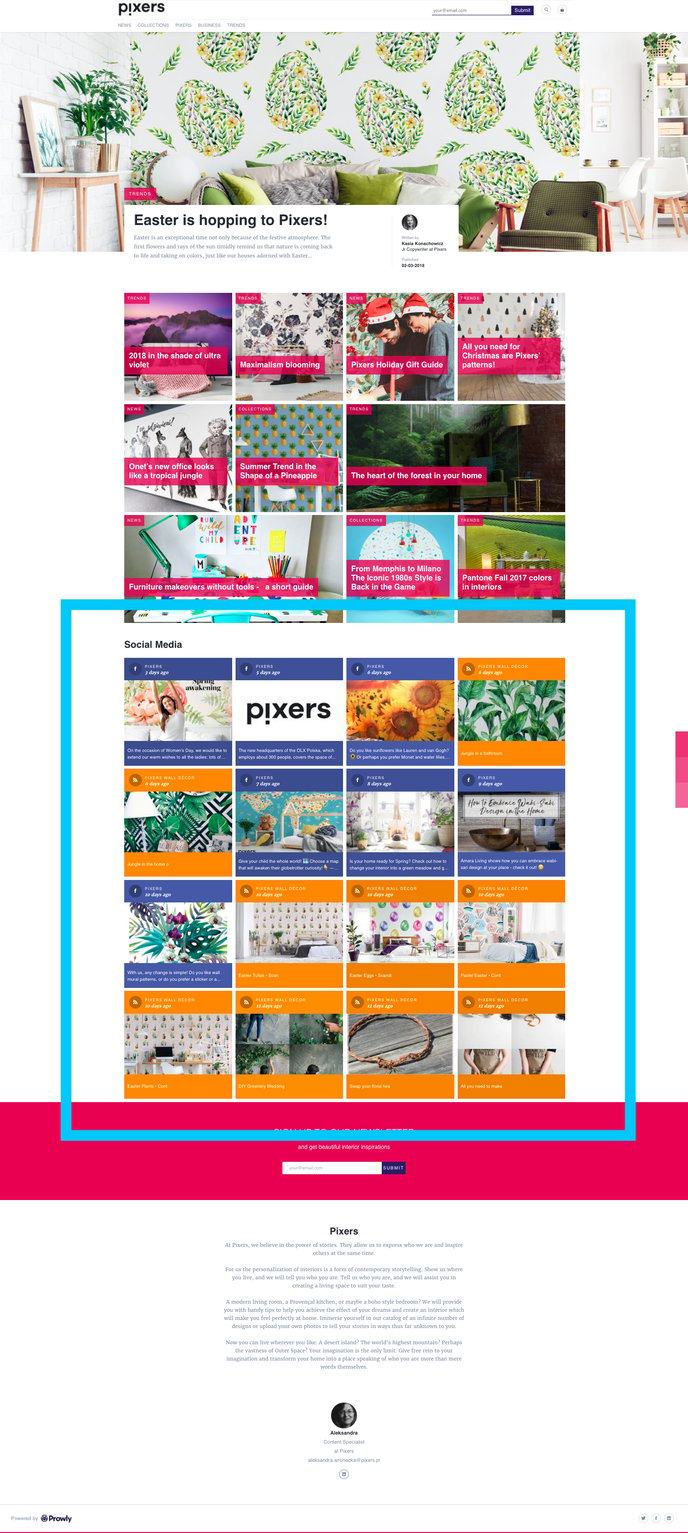
On each social media post you can find:
- social media icon and color
- profile name
- date of publication
- image shared on social media post
- fragment of copy from the post
Remember: Your browser cannot block pop-up windows, as this will impede the process of social media integration or even make it impossible.