Email authentication changes coming in February 2024
There’s a crucial update coming our way in February 2024 from Gmail and Yahoo! regarding email authentication. From this time, both companies have required bulk senders to authenticate their email domains.
This means that starting February 2024, it is mandatory to authenticate your domain in Prowly in order to continue sending emails through our platform.
For detailed instructions on how to authenticate your domain in Prowly, please refer to our Help Center article.
Apart from the classic, plain-text message with a link to your press release, you can embed an entire press release you’ve created in Prowly (or its summary) into the body of your email.
To do so, click in the email body where you'd like to embed your release, select the "Add press release" button located at the top of the email creator, and explore your options.

Select your press release from the list and pick the way to insert it into the email:
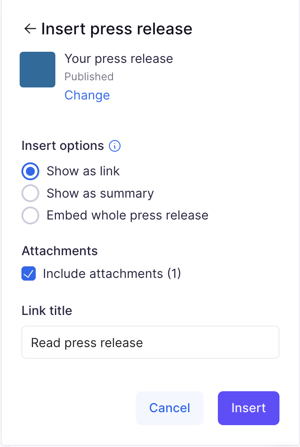
The Show as link option will insert the press release into the email body under the link, which you can name as you like.
The Show as a summary option will display a square with the press release's title, lead, and CTA button, allowing you to personalize the copy for all three items.
Embed the whole story, however, is an option that allows you to embed a press release in its all glory. Additionally, in all embedding options, you can decide if the email should contain the same attachments as the ones added to the online publication. Please remember that some elements might look slightly different when embedded in the email body; for example, the gallery slideshow will not be interactive, and the photos from the slideshow will be simply pasted into the email.
Note: To keep the Text-to-images ratio high, please consider linking or summarizing rather than fully embedding press releases that contain many images so spam filters won't block your delivery.