If you have any Media Database included in your subscription plan, you are also able to export contacts found in it. Monthly or annual export limits renew at the beginning of each subscription period.
The export log - Export history - can be found under the Export button located over your contact database in the Contacts -> My Contacts menu. This is where you can control current and past exports:
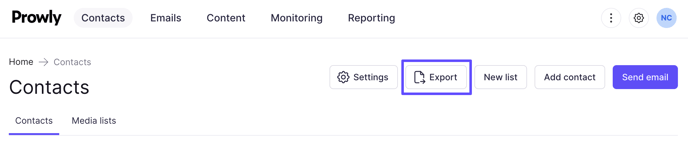
The Export Size column tells you how many contacts were included in the external file. Numbers in the Limit Usage column identify how many Media Database contacts were exported in a given operation, decreasing your monthly quota.
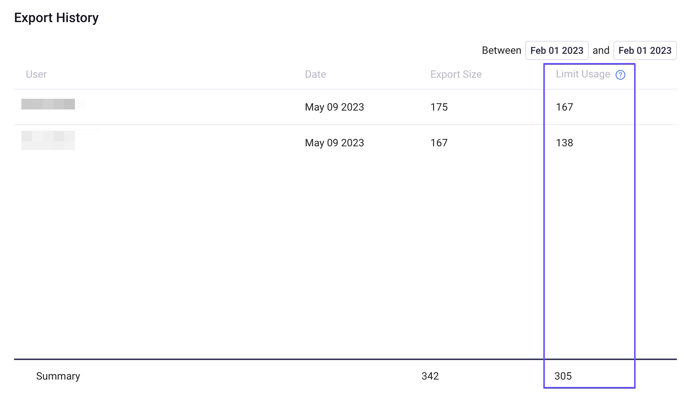
Every time you export media lists that contain Media Database contacts, you can choose to include them in the file and - consequently - use the export limits that you are entitled to. 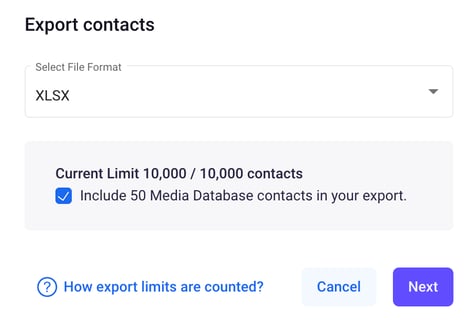
IMPORTANT NOTE
If you export a Media Database contact that was already exported from Prowly in the same subscription period, it does not decrease your monthly or yearly export limits. On the other hand, if you import contacts from Media Database back to Prowly, they will be counted in the contacts limit.
Exporting Media Database contacts during the trial period is also possible, but naturally, in the external file, you won't see crucial contact details, like an email address or phone number. They are available after moving to a paid plan.