Use this feature to make sure you won't see mentions from specific domains in Media Monitoring.
It may happen that there are certain domains which publish articles related to your search keywords, but you're not interested in coverage originating from these. There's a way to block them permanently not to see any mentions from them in your mention browser and statistics.
There are two ways you can block a domain. Also, each domain you add to the block list can become blocked on a project or account level.
Block a domain from within Mention Browser
When browsing mentions using Mention Browser just click on the gear icon on a mention and select Block domain.

Block a domain from within the Project dashboard
Another way to add domains to the block list is to open the Blocked domains menu under the gear icon on your project homepage:
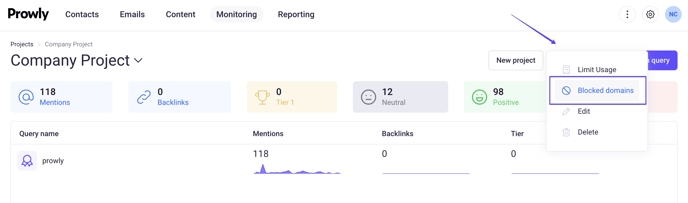
Here you can manage blocked domains: add, search and remove from the block list.
Domains present on the block list make mentions invisible in the user interface. However, any new articles that match your query conditions may still be found by Media Monitoring in the future. It means that if you remove a domain from the block list, you may see mentions published during the time the domain was blocked.