- Help Center
- Manage your account
- Teamwork
How to change a role of a coworker
In order to edit a user role of any of your coworkers, go to account settings and click Users:
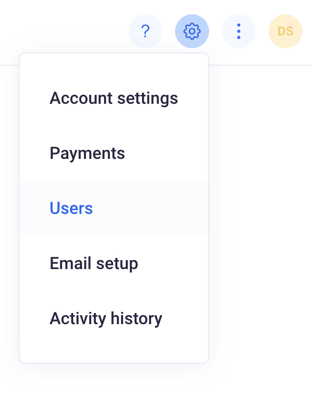
Below, on the list of users that have access to your account, you will see the Change role button. Feel free to use it to select a new role from the list.
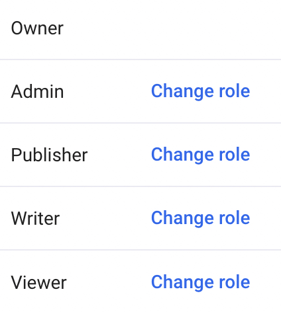
Only owners and admins can change user roles. You can read more about permissions for all available roles in this article.