- Help Center
- Optimize newsroom
- Newsroom configuration
How to change a subdomain name on Prowly
If you are an Essential plan subscriber to Prowly, you can display your Newsroom on Prowly's subdomain. It is created automatically with a URL containing the company name that you provided during registration, but you can freely change the subdomain name at any time by following these steps:
1. Log in to Prowly
2. Go to Content -> Newsrooms
3. Click on Content and choose the Domain tab
5. In the Change your subdomain name field, enter the desired name for your newsroom
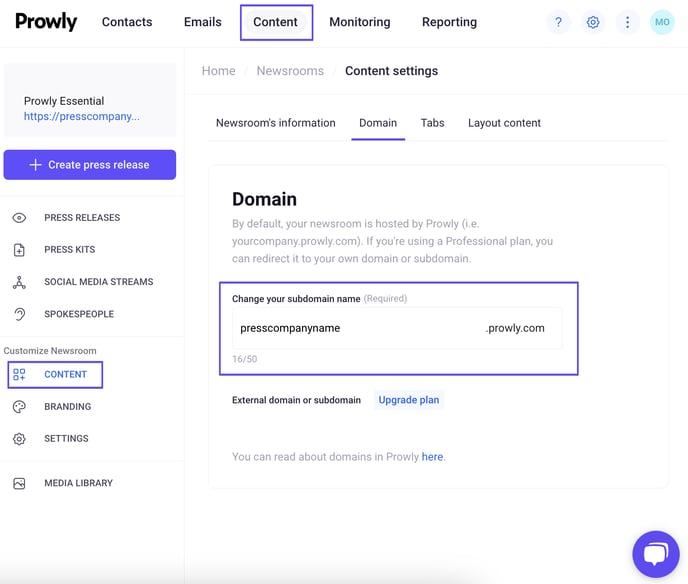
According to the example shown above, your newsroom will be available at presscompanyname.prowly.com. Keep in mind that you can also redirect the newsroom to your own domain.