Cancelation
To cancel your Prowly account, go to the Payments section in your account settings (accessible via the gear icon) and click the "Cancel subscription" button:
The following instruction applies only to monthly plans. If you have an annual subscription and wish to cancel it, please contact us directly via chat or email at csm@prowly.com.
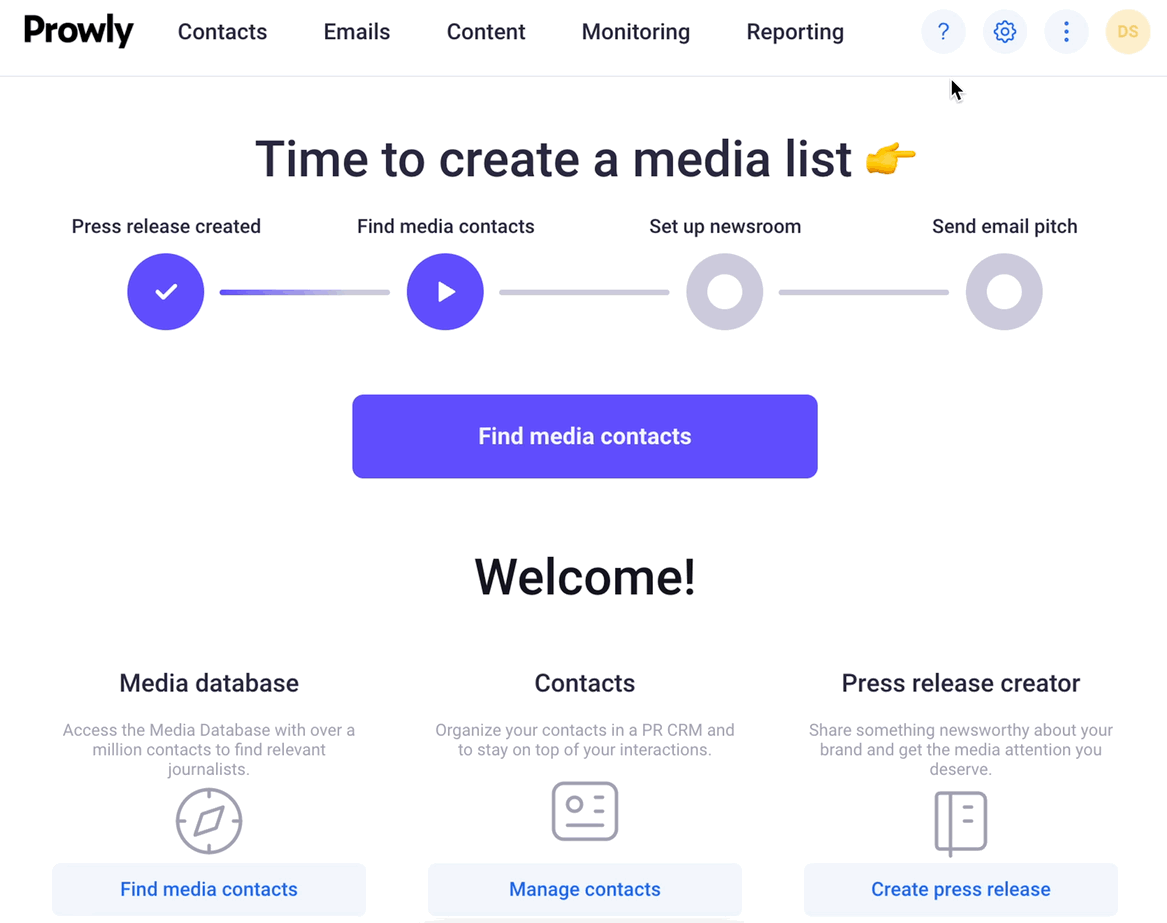
Prowly will ask you to fill out a short survey about your reasons for canceling. Completing the survey is mandatory for the cancellation to be registered.
Your account will remain active until the end of the current billing period. The next payment will not be charged.
If you don't see the Cancel Subscription button
Please contact us via chat or email at support@prowly.com. The cancel subscription button may be unavailable if payments for the account are made via bank transfer instead of a credit card.