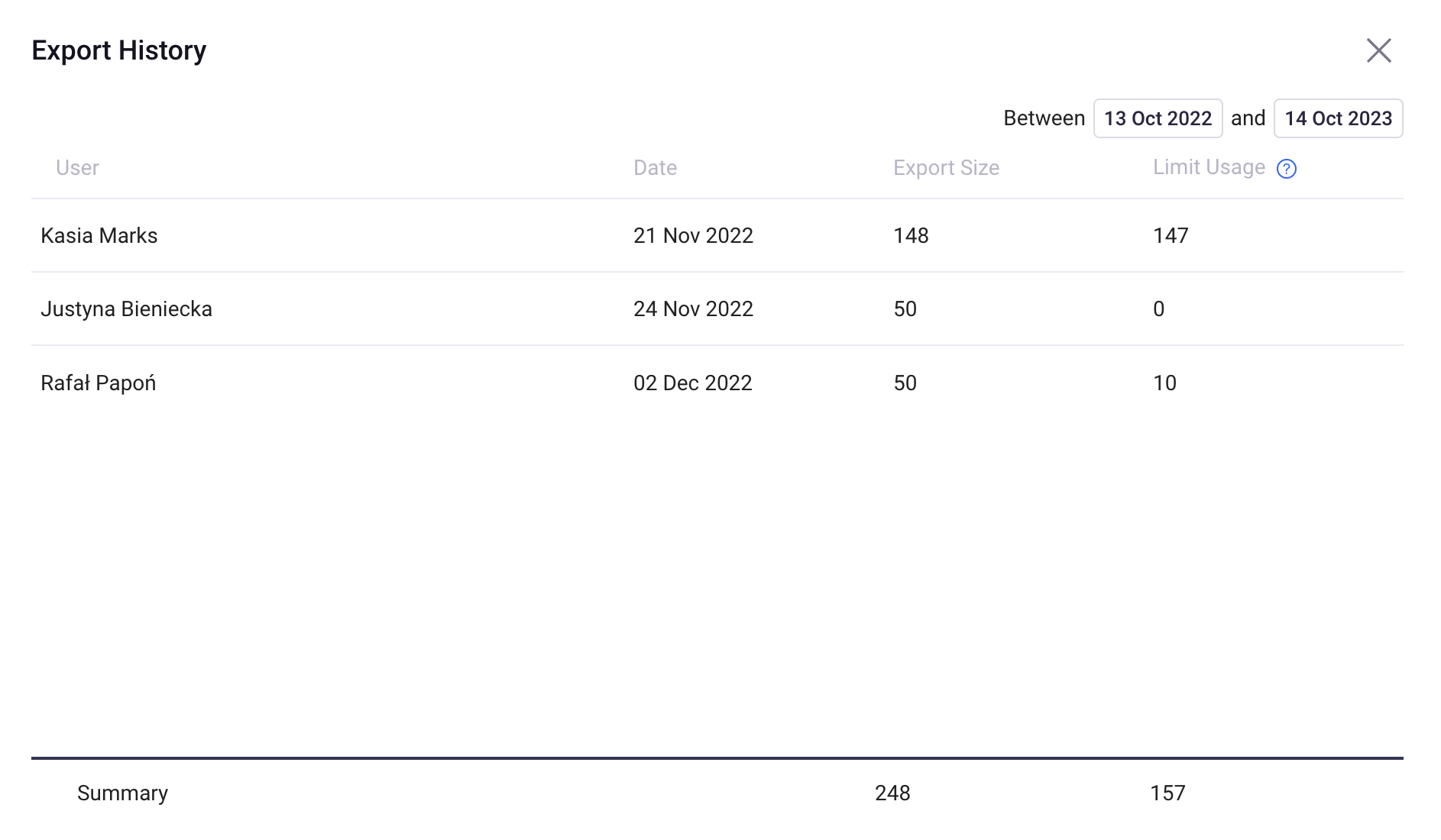- Help Center
- Manage contacts
- Using PR CRM
How to export contacts
Firstly, go to Contacts -> My Contacts and look at the list management menu above the list of contacts.
If you opt for exporting the whole database at once, click the Export button located over your contacts and select the Export All option:
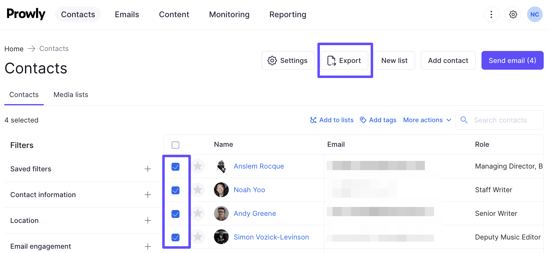
If you opt for exporting particular contacts, check them first, then click the Export button and choose the Export Selected option:
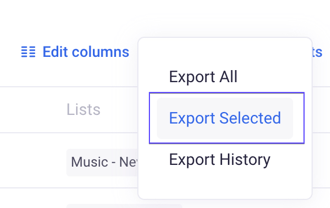
Within minutes, the account owner and admin will receive the email with all exported contacts in the Excel file.
Export history:
In the same drop-down, you can also check the log of all executed exports. This is really helpful when verifying how many contacts coming from Prowly's Media Database were gathered in the generated file.