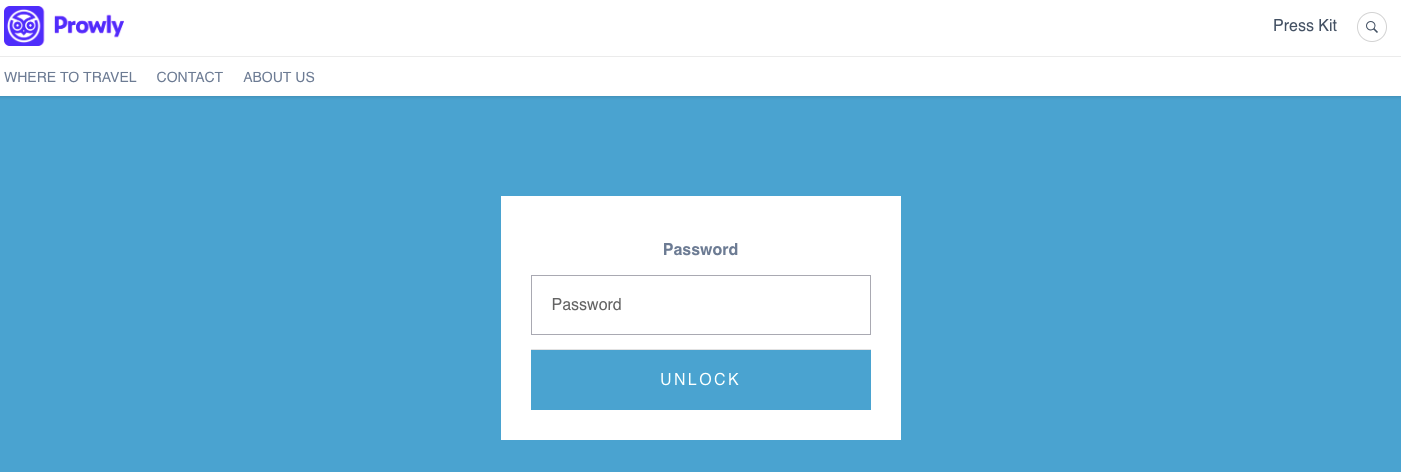You can limit access to published press releases with a password. Here's how to do it:
- Enter your newsroom on your account by going to Content > Newsrooms
- Click the gear icon
 in the top-right corner of the tile with the press release you want to share only with a selected group of journalists and select Set password
in the top-right corner of the tile with the press release you want to share only with a selected group of journalists and select Set password - To protect the press release, set a password and save it
- Note that the padlock icon appears in the top-left corner
This means only journalists with the password will be able to unlock the hidden content. You can share the password with a group if you want to give them access. The padlock function will also help you organize all promotional activities with embargo restrictions. To inform them about the embargo, add a date and hour when content can go public within the press release content and delete your limit at the very same moment. VIP zones offer similar functionality, and you can read about them here.