The VIP Zone is a dedicated location within your Newsroom where you can publish exclusive materials accessible to a restricted audience. You can use it to reward some of your readers by giving them access to special content or using this feature for internal communication.
How to create a VIP Zone and invite VIP readers
You will need to start by adding press releases to it.
- Enter your Newsroom in the Content > Newsrooms section
- Click the gear icon
 in the top-right corner of a press release tile
in the top-right corner of a press release tile - Choose the Add to VIP Zone option
Having added press releases that will be visible exclusively in the VIP Zone, you can invite readers to your VIP Zone:
4. On the left navigation menu, enter the Subscribers tab:
5. Then send invitations to selected journalists by clicking the Add VIP button:
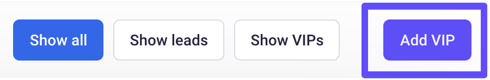
Readers who don’t have a Prowly VIP account will have to create one to view your VIP content. They will receive an automatic email with an invitation and a link to set up their Prowly VIP account to see VIP content.
As soon as your VIP invitation is sent, the contact in your Subscribers tab will have an Invited status. As soon as the invite is approved, the status changes to Accepted:
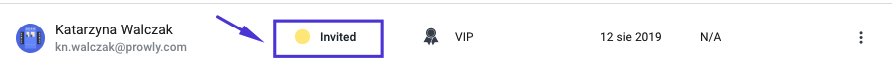
How to cancel VIP access for a selected reader:
- Enter the Subscribers tab in your Newsroom
- Click the Show VIPs button
- Find a journalist you want to delete from the VIP Zone
- Click the three dots icon next to a contact
- Choose Remove from VIP list.
How to move a VIP reader to regular contact lists
- Enter the Subscribers tab in your Newsroom
- Select the Show VIPs option
- Choose the reader you would like to add to your database in Contacts > My Contacts
- Click on the three dots icon and select Move to Contacts
It is worth tagging the contact so that you know where it came from.
How can journalists request VIP access
Your readers can request VIP Zone access by clicking on the padlock icon located in the top-right corner of your Newsroom. If there is no padlock icon visible, it means that there's no exclusive content available yet.
As soon as a journalist sends a request for VIP access, the owner of the Prowly account will receive an email asking him to confirm the creation of a VIP account. With this account, media representatives will be able to log in to all VIP Zones. They will receive a notification when their request has been accepted. The VIP function is helpful in the execution of all promotional activities with embargo restrictions, similar to the padlock function described in this article.