- Help Center
- Manage contacts
- Protecting personal data
How to exclude GDPR-protected contacts from a recipient list
When you are sending an email pitch, you can easily exclude GDPR-protected contacts from a recipient list. As soon as you choose the recipients of your email, an additional suggestion will appear in the right optimization section:
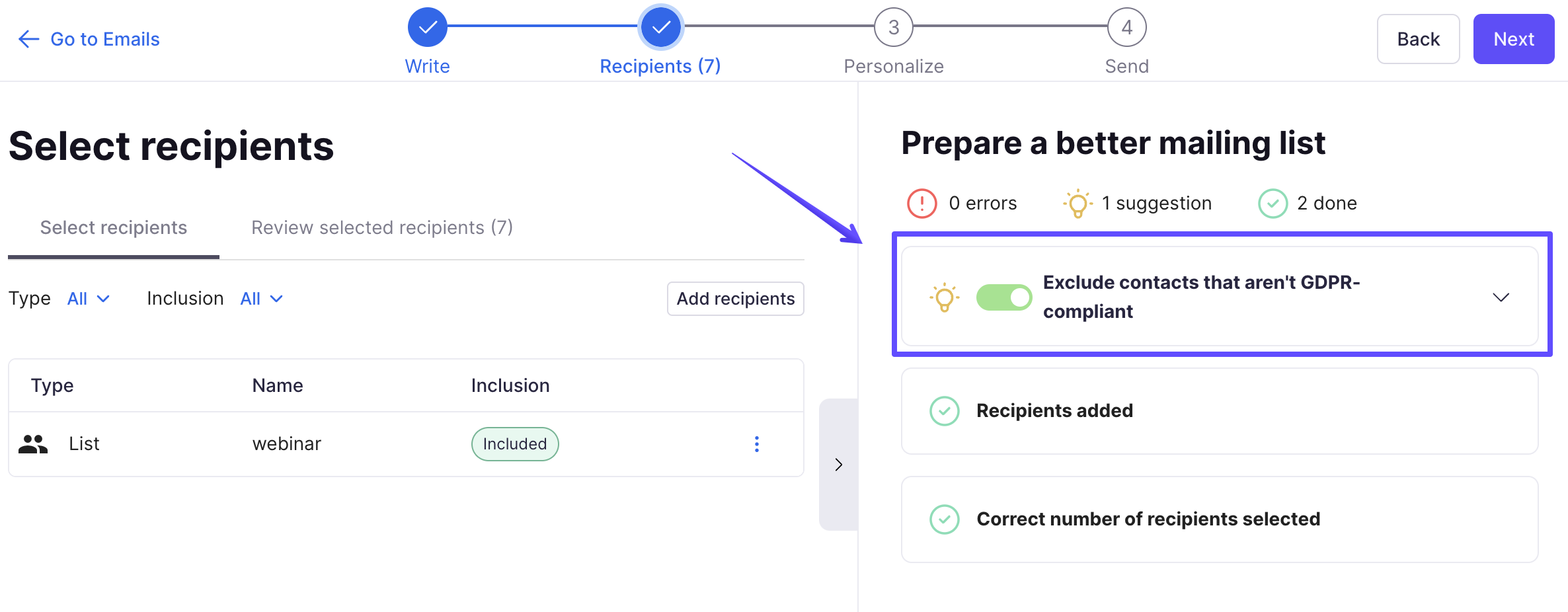
You can mark in Prowly that you have the consent for personal data processing in each contact's details card. You can also do it in bulk in the Contacts > My Contacts main view by using mass actions. You can read more about it in this article.
By default, all of your contacts do not have consent (according to the privacy by default rule). You can change it by switching the status of consent to acquired.