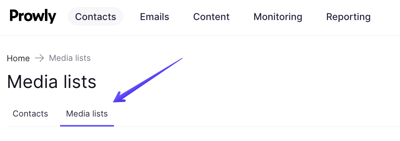My contacts is designed to help you keep extensive media contact information in one place, but you can also use it to pitch your contacts without the need to switch to another tab in Prowly. If you send a lot of email pitches, this feature can save you a lot of time and effort.
To send an email, go to Contacts -> My contacts, browse your media list, and choose media contacts that you want to pitch. In the upper right corner, you will find the Send email button, along with the number of selected recipients of your pitch.
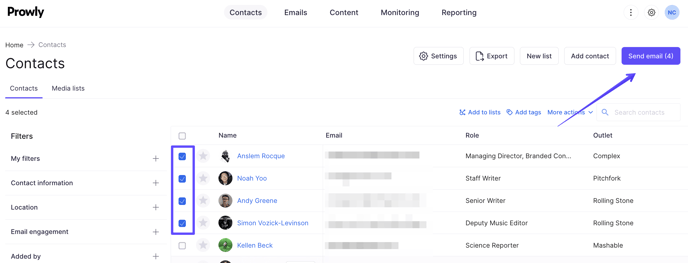
At this stage, you can choose between two options: creating a new media list with the selected contacts or adding them to an existing list.
If you choose an existing contact list, it will be updated with selected contacts automatically. There’s no need to worry about duplicates - Prowly will add only new contacts to the list.
In case you want to add more contacts from different lists, you can always do so by clicking the Add more contacts button at the bottom. Once you have all your email recipients in one place, click I’m ready to send my pitch! and start pitching right away. You'll be taken to our email creator.
Every contact list that you create or modify will be saved for future media pitches. You can access all of them by choosing Media lists from the top bar: