After entering the Contacts -> My Contacts tab, you will always see all contacts you have gathered in your contact list. Some data about contacts will be displayed in the main view by default, but you can configure visible data types, too. Read more about contact lists management here.
One element you are able to display in the database is Status: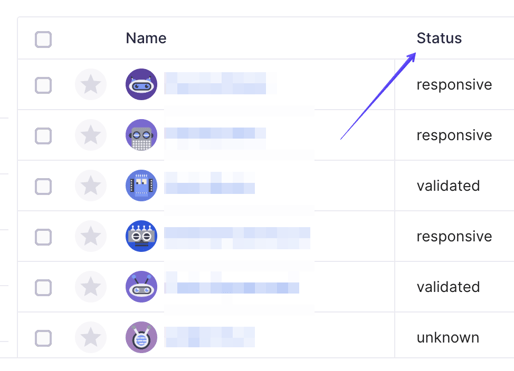
A contact can have one of 9 statuses:
- unknown - we do not know the status yet
- responsive - at least one link has been clicked by the contact
- confirmed - contact has opened emails
- validated - emails are sent correctly
- bounces - emails are bounced by the recipient's mailbox (e.g. the mailbox is full)
- blacklisted - this means that the sending server does not want to send messages to this email address, because it may lower its credibility (spoiling addresses which may bounce a lot)
- blocked - equivalent to blacklisted
-
outdated - a contact from Prowly's Media Database and its details like email address is now being updated
- unsubscribed - contact clicked Unsubscribe and resigned from subscribing to your content
- gdpr_no_consent - a request was sent to this contact to consent to the processing of their personal data and the consent form remained incomplete (it is dedicated to the GDPR Manager add-on)
Based on the engagement of your contacts (or lack thereof), you might want to "clean" your contact list every once in a while to protect your sender reputation and make sure your email pitches get delivered. Here's how to keep your email list in great shape.