Email authentication changes coming in February 2024
There’s a crucial update coming our way in February 2024 from Gmail and Yahoo! regarding email authentication. From this time, both companies have required bulk senders to authenticate their email domains.
This means that starting February 2024, it is mandatory to authenticate your domain in Prowly in order to continue sending emails through our platform.
For detailed instructions on how to authenticate your domain in Prowly, please refer to our Help Center article or reach out to our Customer Support team using chat.
There are 5 steps of email creation in Prowly and the Send step is the final one. If you cannot proceed from the 4th step - Review - with the Next buttons continuously greyed out, it clearly means there are critical errors in your email that have to be fixed before going to distribution.

Clicking the Resolve button next to a specific error will immediately allow you to fix the problem or will take you to the place in the email creator where it can be fixed: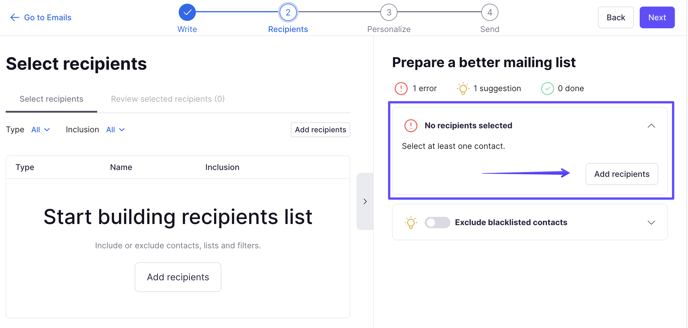
When Errors are moved to the Done section, they will receive green indicators, which means you're ready to move on.
At this stage, you can also find valuable suggestions that you may - but don't have to - use for email optimization.