Email authentication changes coming in February 2024
There’s a crucial update coming our way in February 2024 from Gmail and Yahoo! regarding email authentication. From this time, both companies have required bulk senders to authenticate their email domains.
This means that starting February 2024, it is mandatory to authenticate your domain in Prowly in order to continue sending emails through our platform.
For detailed instructions on how to authenticate your domain in Prowly, please refer to our Help Center article.
Prowly allows you to set the name and email address recipients will see in their inboxes. This means that one user can write email content but send it to someone else, for example, the company CEO or client in the case of agencies. You can change data in the From address and From name fields in the last step of email creation, called Send.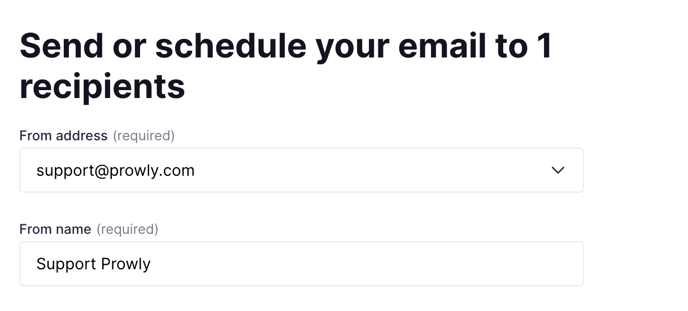
Remember that in order to send emails from a certain mailing address, it first needs to be verified! Learn more on how to verify the senders' address.
Journalists can, of course, answer your email and they will use the address visible in their mailbox, so check twice to confirm that you changed the address correctly. In many use cases, when changing the From address, you should also align the From name value to keep your communication consistent and credible.