Filters let you narrow down search results in your search queries and widgets.
When you create a search query or a widget, you can use filters to narrow down search results to get the most relevant data. There are several filters available in Media Monitoring that are based on mention properties.
To filter your mentions, go to Monitoring -> Projects, open your desired project and select a query you want to filter. You will find all the options on the left side of the screen:
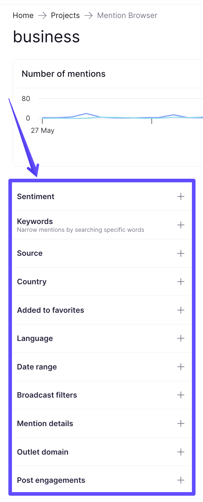
Sentiment
Machine-learning based summary of a mention. The algorithm analyses the text and gives its rating. Available ratings are: positive, neutral, negative or unknown.
Keywords
Narrow mentions by searching specific words
Source
Narrow down the results to news, blogs, discussion groups, and posts from Facebook, Instagram, TikTok and YouTube.
Country
Country of origin of an article/mention. It is the country of headquarters of the organisation that publishes that article.
Added to favorites
Here, you can choose if you want only to see the mentions you have added to your favorites.
Language
The language used in a mention.
Date range
Filter your mentions depending on the date they were published. Choose between the following date ranges: today, yesterday, last 7 days, last 30 days or a custom setting.
Saved mention
Filter whether the mention is saved or not. After 30 days, saved mentions keep the multimedia files (audio and videos), while unsaved mentions only retain the transcript.
Mention details
Author
Get mentions of articles written by a specific author.
Article Title
Filter your mentions to see only those which contain a specific word or phrase in their title.
Backlinks
Get mentions that do or do not include a link to the target URL which you can add while building a query. It can be a link to your webpage or product landing page.
Keyword is a hashtag (only for social media mentions)
See only the mentions that include your chosen keywords as a hashtag (example: #prowly).
Profiles are mentioned (only for social media mentions)
Mark this option to only see mentions where your social media profile was mentioned using the @ sign. You can add your social media profile handle while creating a query.
Posts created via linked profiles (only for social media mentions)
See only the mentions published by your own social media profile.
Estimated Reach
Filter out your mentions to see only these above or below a certain estimated reach number.
Outlet domain
Rank
The rank calculation is based on estimated traffic that goes to a domain. The top 10 domains in the rank include Google, Amazon, Wikipedia and Facebook. The rank is calculated by Semrush.
Name
Filter down your mentions to see only those from a specific domain by putting down its name.
Authority
Machine-learning-based score of the mentioned domain. The score is measured on a scale from 0 to 100. The higher the score, the stronger authority the domain has. The score reflects a web page's overall quality and SEO performance. The calculation is based on three main metrics: quality and quantity of backlinks (link power), an estimated monthly average of organic traffic and indications of spam factors in the link profile. It's calculated by our partner - Semrush.
Tier
Filter based on Tiers which you specify on your own to keep Monitoring the most relevant to you and your specific needs. You can read more about Tiers in this article.
Post engagement (only for social media mentions)
Comments
Display social media posts with a certain number of comments.
Reactions
Display social media posts with a certain number of likes and other reactions.
Shares
Display social media posts with a certain number of shares.