Tiers help PR professionals group mentions to be able to focus on the most important ones.
A tier is a group of domains, with similar importance, where articles are published on. There may be multiple domains added to a tier and you can use up to 6 tiers. Tier 1 is the most important, tier 6 is the least important. Tiers are specified individually for each search query. It means a specific domain may be in a different tier depending on your PR goals.
Add domain to a tier
In order to specify tiers, open a search query and click the Tiers button in the top-right corner:
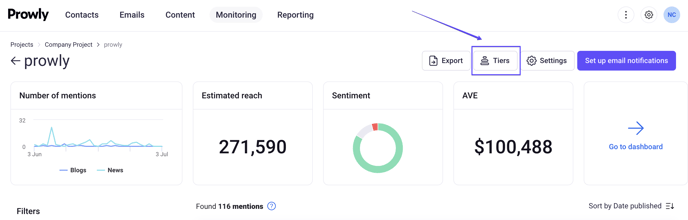
Create your first search query if you have yet to create any.
As mentioned above, you can specify up to 6 tiers. Focus on tier 1 and provide domains of outlets that matter to you most to be able to utilise other features of Monitoring that are connected to this feature.
There's an alternative way to add domains to tiers. When browsing mentions, click on the Tier button on a mention and click on a tier to add its domain to it:
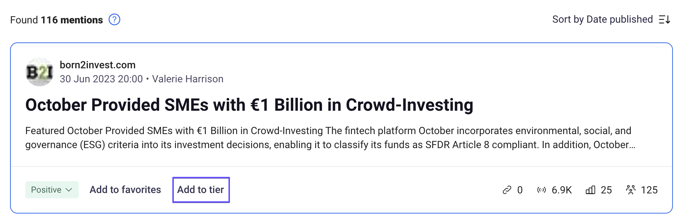
Utilise tiers in Media Monitoring
As soon as you have the tiers configured, you can use them to filter mentions, use them in your dashboards for reporting, and set up email notifications for top-tier publications.