Learn more about which opens and clicks are automatic and which are genuine and how to deal with them.
Email authentication changes coming in February 2024
There’s a crucial update coming our way in February 2024 from Gmail and Yahoo! regarding email authentication. From this time, both companies have required bulk senders to authenticate their email domains.
This means that starting February 2024, it is mandatory to authenticate your domain in Prowly in order to continue sending emails through our platform.
For detailed instructions on how to authenticate your domain in Prowly, please refer to our Help Center article.
What are automatic opens and clicks?
Many mailboxes now have special security protocols that help them protect the recipients from malicious and spammy messages. One such practice is for email providers to automatically open and check the email before it’s even delivered to your recipients. A special bot goes through the content of the email and clicks on every link, checks their contents and reports back whether the link is safe to access or not. Once the email passes the check, it’s allowed to the recipient’s mailbox.
How to check which recipients are automatically clicking the links?
Go to Email, click on the mailing you’re interested in, go to the Recipients tab and check the status history for a given recipient by clicking the arrow pointed down next to it:
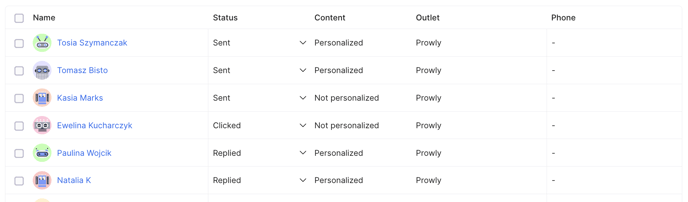
If the opens and clicks happen before the email is even delivered, then these actions are most likely caused by security bots. Such automatic opens and clicks usually happen within the first minutes of the sendout.
Another test you can perform is sending an email with a hidden link, for example, in the same color as the background or in a very small font. If you see that it has been clicked and your recipients wouldn’t be able to find it themselves, then you know these are security clicks.
How to deal with automatic opens and clicks?
While the automatic checks are dependent on the recipient’s mailbox settings, there are some steps you can take to ensure better deliverability of your emails and more reliable statistics:
- Turn on adjusted open and click rates to make your metrics more accurate and reliable
- Authenticate your domain to improve your sender’s reputation.
- Make sure all of your links start with “https://”, meaning they are secured with a certificate.
- Don’t send out suspicious emails with keywords that might trigger the spam filters.
- Make sure that the text-to-image ratio is big enough.
- Often, optimize and clean your recipients list to ensure you don’t repeatedly send out to bouncing email addresses.
Check out this article to learn more about how to prevent your emails from ending up in SPAM.
What are adjusted open and click rates?
Adjusted open and click rates are the actual estimate of the number of emails opened by humans, not bots. We have implemented this measure to help you keep your email metrics more accurate and reliable.
To turn on adjusted open and click rates, go to Emails, click on any mailing and scroll down to the Engagement section. There, you can click the buttons "Turn on adjusted open rate" and "Turn on adjusted click rate":
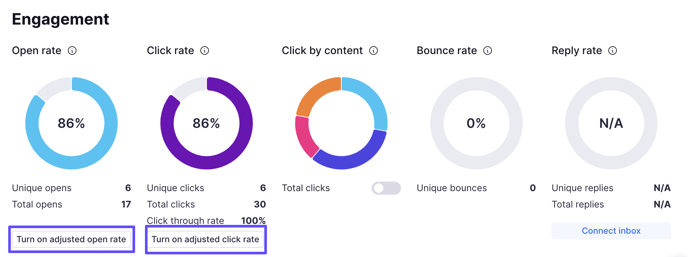
Once you have turned this option on, Prowly will calculate the open and click statistics with the exclusion of opens and clicks made by bots. This way, your metrics will be much more reliable and trustworthy!
To turn adjusted open and click rates off, go to Settings by clicking on the cogwheel icon in the right-upper corner, go to "Email setup" and untick the toggles next to the options:
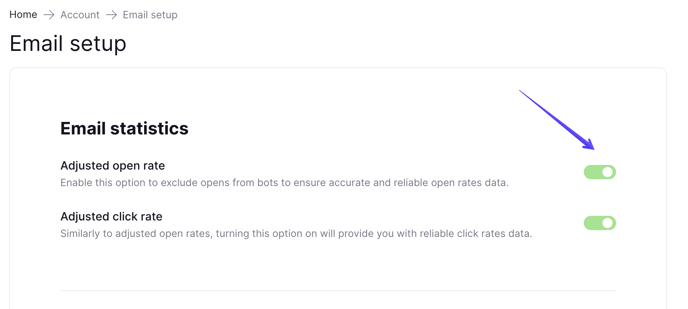
Please remember that the adjusted open and click rate work only for mailings sent after February 1st, 2024.