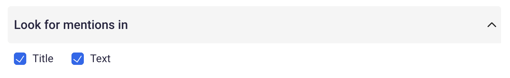There are several reasons but usually it's because your search is too narrow.
First of all, in order to troubleshoot this issue on your own, you can set up a new search query using different combinations of keywords in the must and must not contain fields.
Skip Exact match and Case sensitive:
To maximise results, be sure to untick the box "Exact match" and "Case sensitive":
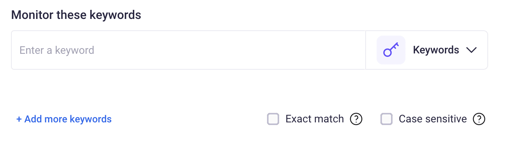
Multiple keywords search
If you use the must or must not contain fields, the search will take into consideration other words that you input:
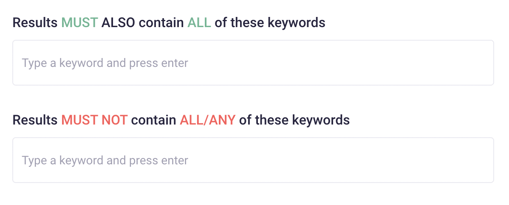
For example, if you search for the keyword brand as your main keyword but also would like to include apple, the MUST ALSO contain and MUST NOT contain operators will use Media Monitoring to search for mentions using other keywords that may or may not need to be included in your search. However, if using these operators does not result in more mentions, consider not using them at all.
Keyword location
In order to get the highest number of results, make sure to mark both the Title and Text in the "Look for mentions in" filter that will make Media Monitoring look for keywords both in titles and the body of articles:
Skip filtering by language or country
Skip additional filters as they may lower the number of mentions you're counting to get:

You can still filter all collected mentions by multiple properties in the Mention Browser.