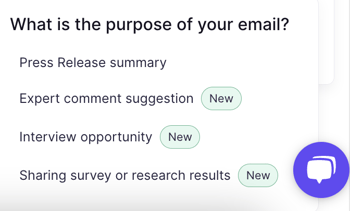Create informative, attention-grabbing emails and save time with Prowly's AI feature.
Email authentication changes coming in February 2024
There’s a crucial update coming our way in February 2024 from Gmail and Yahoo! regarding email authentication. From this time, both companies have required bulk senders to authenticate their email domains.
This means that starting February 2024, it is mandatory to authenticate your domain in Prowly in order to continue sending emails through our platform.
For detailed instructions on how to authenticate your domain in Prowly, please refer to our Help Center article.
Drafting email with AI
Preparing your sent-out has never been easier! To get started, go to the Emails module, click "New Email", and proceed with the email creation. In the first step, "Write" and click "Get started" on the right side of the screen.

Types of emails
Next, you need to choose what type of email you'd like to prepare. You can draft an email based on your press release or select one of the other three options: expert comment suggestion, interview opportunity or sharing survey or research results:
If you choose the first option, make sure you have a press release ready, which will serve as the basis for the email content.
You can also effortlessly draft your press release with AI using Prowly! Check this article to learn more.
The content of the email drafted with Prowly needs to be based on a ready press release, so choose the preferred one from the dropdown list available and hit "Draft with AI":

If you choose one of the three other options, a pop-up window will appear, and you will be prompted to fill in the details that AI will need to draft it for you. Afterwards, click "Draft with AI":
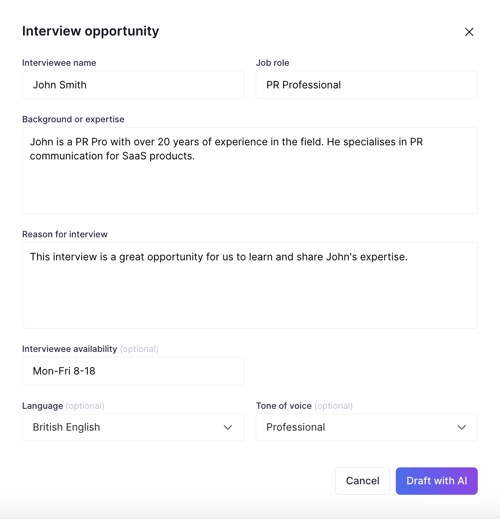
Once you're ready, wait a few seconds and enjoy your freshly drafted email! You can freely edit it and customize it further.
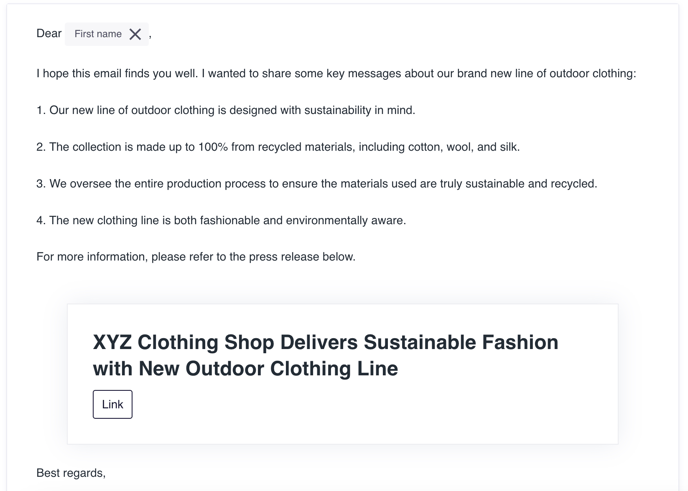
All emails drafted with Prowly based on a press release have a similar structure: a personalized greeting, introduction, four main key messages, the embedded press release, and a summary.
Modifications and enhancements
You can also modify the email using our built-in AI tools. To access them, highlight the text you wish to edit and use options available from the inline editor:

Click "Use AI" to access the features to help you enhance your email. Choose "Make shorter" or "Make longer" to have AI adjust the length of the highlighted portion of text. Select "Tone" to change the sound of the text and make it either more professional, casual, straightforward, confident or friendly. Finally, you can change the language of parts or the whole email in the "Language" dropdown.
Suggestions and improvements
Once you have crafted your email, take a moment to review the section on your right. Here, you will find suggestions for writing. Prowly AI analyzes your email and offers recommendations.
Issues highlighted in red should be solved before proceeding. We also recommend addressing yellow suggestions for improvement, though they are not mandatory. Lastly, green checkmarks indicate points that have already been successfully completed.